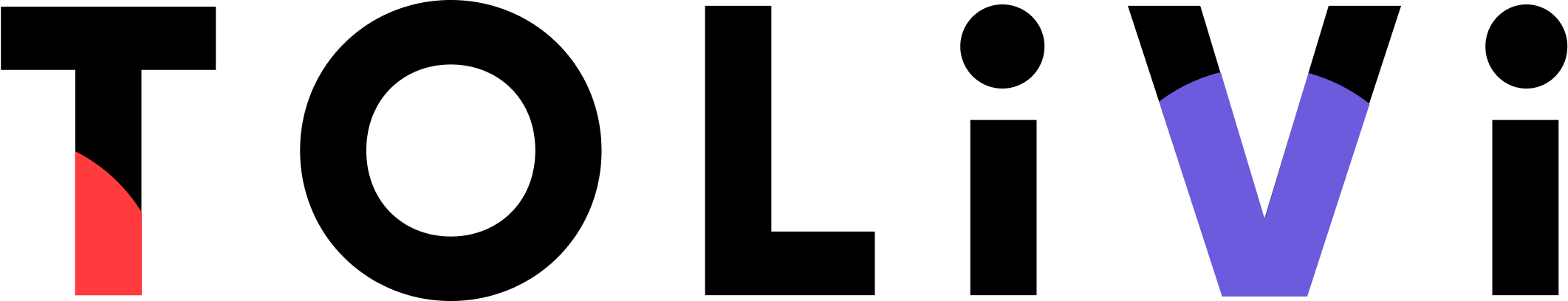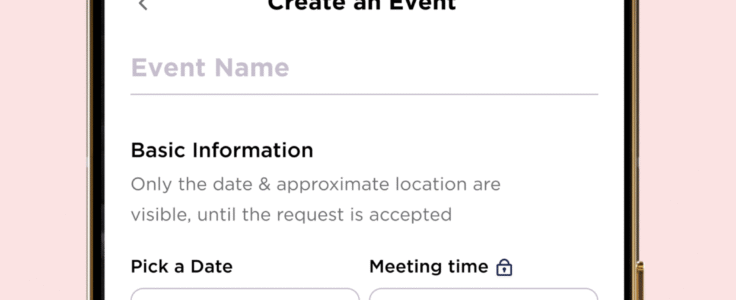With Tolivi, making real-life connections through events and activities couldn’t be simpler. Whether you’re looking to host a laid-back get-together or an adventurous outing, creating an activity that attracts the right people is easy. Here’s how you do it:
Step-by-Step Guide to Creating an Activity:
1. Open the App and Start Creating
Launch Tolivi, tap on the “Create Activity” button, and you’ll be ready to begin.
2. Describe Your Event Clearly
Give your activity an engaging title and a brief, inviting description. Clearly state what participants can expect.
Example: “Sunset Beach Yoga – Join us for a relaxing yoga session on the beach followed by a smoothie hangout.”
3. Set Your Location
Use the built-in map feature to pinpoint exactly where your event will take place. Providing a clear, accurate location ensures your guests arrive easily.
4. Choose Guest Numbers
Decide how intimate or lively you want your gathering to be. Select a guest limit based on the type of activity—small groups for intimate dinners, larger ones for casual outings.
5. Define Payment Options Clearly
Transparency is key to successful activities. Choose from these clear payment options to avoid awkward situations:
- Guest Pays: Ideal for ticketed events or restaurant meetups.
- Host Pays: Perfect if you’re treating others to celebrate something special.
- Split Bill: Great for collaborative events where costs are shared.
- No Payment: Suitable for free gatherings like walks, game nights, or community volunteering.
6. Review and Publish
Check your details carefully, then publish your activity. It instantly becomes discoverable, and interested users nearby can swipe to join!
With these simple steps, your activity is ready to help you connect authentically. Start creating today and see who swipes right on your experience!